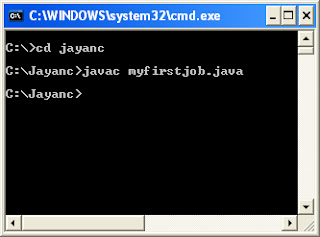The third type of logical operator ! applies to one boolean operands and the result is the inverse of the operand value.So if the value of a boolean variable state, is true then the expression ! state has the value false and if it is false then ! state valuates true. To see how the operators is used with an expression you could rewrite the code fragment you used to provide discounted ticket price as follow.
My dear friend please give me your comments :)
http://worldjavasocietyandme.blogspot.com/
My dear friends,my site is all about JAVA programming language.I think all you know about Java.It is an Open source language.My vision is to share my Java programming language all over the world.Here is the mission for that.So please feel free to share your programming with this blog.Java is on the top of best programming language in the world.It is not a difficult language to learn.So please be with me until my Java video lessons come.I need your feedback.Lets ruin the world with JAVA.
Wednesday, December 15, 2010
How to use Logical OR operator
The OR operators, | and || apply when you want a true result if either or both of the operands are true. The logical OR , || , has a simile effect to the logical AND in that it omits the evaluation of the right hand operands when the left hand operands is true.Obviously if the left hand operands is the result will be true regardless weather the right operand is true of false.
The effect is to reduce ticket price by 10 percent if either condition is true.
With an || operation you get a false result only if both operands are false.If either operand is true result is true.
http://worldjavasocietyandme.blogspot.com/
The effect is to reduce ticket price by 10 percent if either condition is true.
With an || operation you get a false result only if both operands are false.If either operand is true result is true.
http://worldjavasocietyandme.blogspot.com/
Friday, November 26, 2010
How to use Java Logical Operators
Here we are going to learn how to use AND operators
You can use either AND operator & or && where you have two logical expressions that must both be true for the result to be true. That is you only want to be rich and healthy.Either 'AND' operator will produce the same result from the logical expression.All the following discussions apply equally to & as well as &&.
Now we will see and example. Try this out
You can use either AND operator & or && where you have two logical expressions that must both be true for the result to be true. That is you only want to be rich and healthy.Either 'AND' operator will produce the same result from the logical expression.All the following discussions apply equally to & as well as &&.
Now we will see and example. Try this out
http://worldjavasocietyandme.blogspot.com/
Java Modulus
The remainder of a given division operation can be obtained using (%) operator
Lets see an example now.
Lets see an example now.
Thursday, November 25, 2010
Arithmetic Operators in JAVA
The basic operators used in calculations involving integers are given bellow.
An operand is just the term for a value which an operator is applied the priority for precedence for applies when an expression using these operators is evaluated is the same as you learned that is multiplication and divisions are executed before any addition or subtraction.
20 - 3 * 3 - 9/3
The above operations will produce the value 8 since it is equivalent to 20-9-3
You can also use parentheses in arithmetic calculations to change the sequence of operations expressions within the parentheses are always evaluated first starting with the innermost when they are nested so you use parentheses to override the default sequence of operations.Therefore the expression
(20 - 3) * (3 - 9)/3
is equivalent to 17*(-6)/3, which result in -34
Operator Description Example Result
An operand is just the term for a value which an operator is applied the priority for precedence for applies when an expression using these operators is evaluated is the same as you learned that is multiplication and divisions are executed before any addition or subtraction.
20 - 3 * 3 - 9/3
The above operations will produce the value 8 since it is equivalent to 20-9-3
You can also use parentheses in arithmetic calculations to change the sequence of operations expressions within the parentheses are always evaluated first starting with the innermost when they are nested so you use parentheses to override the default sequence of operations.Therefore the expression
(20 - 3) * (3 - 9)/3
is equivalent to 17*(-6)/3, which result in -34
Operator Description Example Result
- + Addition 5+2 7
- - Subtraction 5-2 3
- * Multiplication 5*2 10
- / Integer Division 5/2 2
- % Modulus 5%2 1
Enjoy........
Wednesday, November 24, 2010
Operators
Ok now we are going to learn some thing new.Very useful for your calculation parts in your program. You store the result of a calculation in a variable by using an assign statement. An assignment statement consist of three elements, the name of the variable where you want the result stored, the assignment operator,=, which indicates that this indeed an assignment operation, and an arithmetic expression that defines the calculation you want to perform.The whole thing is terminated by semi colon that marks the end the assign statement.
numFruit=numApples=numOranges; // calculate the total
numFruit=numApples=numOranges; // calculate the total
Tuesday, November 23, 2010
Arrays example 2
Creates a one dimensional array object of 5 locations initializes the value and prints the value..
Hope now you can crate your own array programs like this :)
Hope now you can crate your own array programs like this :)
Array of arrays
You have worked with only one dimensional arrays up to now, that is arrays that use a single index.
Suppose that you have a fanatical interest in the weather and you are intent on recording the tempertature at
10 separate geographical throughout the year once you have sorted out the logidtics of actually colleting this
information you can use an array of 10 elements corresponding to the number of locations where each of these elements in an array of 365 elements to store the temperature values you would declare this array with the statements.
float [] [] temperature = new float [10] [365];
hope this will be very useful for your programing knowledge
Suppose that you have a fanatical interest in the weather and you are intent on recording the tempertature at
10 separate geographical throughout the year once you have sorted out the logidtics of actually colleting this
information you can use an array of 10 elements corresponding to the number of locations where each of these elements in an array of 365 elements to store the temperature values you would declare this array with the statements.
float [] [] temperature = new float [10] [365];
hope this will be very useful for your programing knowledge
Wednesday, November 17, 2010
Accessing array elements in Java
int[] primes=new int[10]; // Creating a new array object
You can refer to an array by using the array name followed by the element's index value closed in between sqyare brackets.You can specify an index value by ant expression that produce zero or possitive result of type int . If you use a value type of long as an index, you will get an error message from the compiler, if you calculate of an index uses long variables and the result is of type long, you will need to cast it to type int.
The maximum index value for an array is one less than the number of element in the array. JAVA checks that the index values you see are valid.if you use an index value that is less than 0, or greater than the index value for the element in the array an exception will be thrown. (Index out of bound exception)
The prime array which was taken as an example above is sometimes referred to as an one dimensional error because each of its elements is referenced using one index-running from 0 to 9 in this case......
You can refer to an array by using the array name followed by the element's index value closed in between sqyare brackets.You can specify an index value by ant expression that produce zero or possitive result of type int . If you use a value type of long as an index, you will get an error message from the compiler, if you calculate of an index uses long variables and the result is of type long, you will need to cast it to type int.
The maximum index value for an array is one less than the number of element in the array. JAVA checks that the index values you see are valid.if you use an index value that is less than 0, or greater than the index value for the element in the array an exception will be thrown. (Index out of bound exception)
The prime array which was taken as an example above is sometimes referred to as an one dimensional error because each of its elements is referenced using one index-running from 0 to 9 in this case......
Tuesday, November 16, 2010
How to determine the largest value using Java Programming
Same like last post I am going to post how to find the greatest value among few values by using simple Java program. Here we have taken three integer values as a= 300, b= 25, and c=5000. I will create a class name call largenumber and I will use 'if' and 'else'
First we have to check x > y. if this satisfies then check whether x > z or not. Again if this satisfies then write in the system class that x is greater. Again the term elsr comes when x is not greater than z. So check again if z is greater than y or not. If this satisfies then type in the system class as z is greater otherwise y is greater. Now check whether y is greater than z or not.
if x is not greater than y as per the first condition then th condition else comes and now you have to check if y>z or not. If this satisfies then the output comes as y is greater.
First we have to check x > y. if this satisfies then check whether x > z or not. Again if this satisfies then write in the system class that x is greater. Again the term elsr comes when x is not greater than z. So check again if z is greater than y or not. If this satisfies then type in the system class as z is greater otherwise y is greater. Now check whether y is greater than z or not.
if x is not greater than y as per the first condition then th condition else comes and now you have to check if y>z or not. If this satisfies then the output comes as y is greater.
How to comparing two values in Java
ok after few days I am going to explain how to compare two numeric values using Java. We are simple going to find which number is the greater one. To start the program I will create a class file call Comparing. I will take two numbers as a= 20 and b= 25. To get the answer we have to find whether a=b, a>b or a<b. To solve this problem I am going to use ELSE condition on by one. So I will apply it as if ( a=b) else if (a>b) else println b is greater than a. :) If one of this conditions get execute you will get the print message as I given bellow in the code. So please see my notepad and command prompt screens that I upload with this post. I hope you can save your file and execute your files by giving proper command....
Monday, November 1, 2010
Statements
Dear friends what is the meaning of statements ? ok lets see.
The code for each method in the class appears between braces, and it consist of program statements.
A semicolon (;) terminates each statement. A statement in Java can spread over several lines if necessary,
since the end of each statement is determined by the semicolon, not by the end of line. Here is a java program statement
Bookonloan = true; OR Bookonloan =true;
You can generally include space and tabs and spread your statements over multiple lines to enhance readability
if it is particularly long statement but sensible constraints apply. You can't put a space in the middle of a name for instance. For example if you type book on loan the compiler will read this as three words..
The code for each method in the class appears between braces, and it consist of program statements.
A semicolon (;) terminates each statement. A statement in Java can spread over several lines if necessary,
since the end of each statement is determined by the semicolon, not by the end of line. Here is a java program statement
Bookonloan = true; OR Bookonloan =true;
You can generally include space and tabs and spread your statements over multiple lines to enhance readability
if it is particularly long statement but sensible constraints apply. You can't put a space in the middle of a name for instance. For example if you type book on loan the compiler will read this as three words..
Structure of a Java Program
Java programs always consist of one or more classes. Where you typically put the program code for each class in a separate file, and you must give each file the same name as that of the class that is defined within.
A java file must have the extension (.java) thus your file containing the class student will be called student.java
and a file contain a class called employee will have the file name as employee.java
A java file must have the extension (.java) thus your file containing the class student will be called student.java
and a file contain a class called employee will have the file name as employee.java
Friday, October 29, 2010
My 1st Java Program HELLO WORLD
Today I am going to share my knowledge about Hello World program.
First of all I have to say you have to familiar with command prompt to make your 1st Java program easily :)
Any way search Google to get DOS commands. Here we are using simple commands like cd.. cd\ cls
I am not going to explain everything in Java program which you are going to type. By the way in future I will upload video files all about object oriented programming.
Here is the most easiest way to prevent from errors when you are creating a Java program.
First create folder for you in C: Drive by clicking my computer --- C: . Name that folder in to your name
1. Open notepad on that folder.
2. Type your program as follow
3. Then save it with the extension .java (dot java) ex: myfirstjob.java (Use class name to save your program)
4.Open command prompt by giving CMD command in Windows Run. (There are many methods to open command prompt)
5.Type Cd\ and press enter
6. Now give your path to program that you have typed. (My folder name is jayanc)
7. Now you have to compile your java program by giving this command with your file name with extension
( I typed it as javac myfirstjob.java and pressed enter)
8. If you typed your program without making mistakes then your program will compile like above.
9. OK now we have to type java myfirstjob and press enter to get the result.
Here it is your HELLO WORLD program is running perfectly. :)
Please give your comments.
First of all I have to say you have to familiar with command prompt to make your 1st Java program easily :)
Any way search Google to get DOS commands. Here we are using simple commands like cd.. cd\ cls
I am not going to explain everything in Java program which you are going to type. By the way in future I will upload video files all about object oriented programming.
Here is the most easiest way to prevent from errors when you are creating a Java program.
First create folder for you in C: Drive by clicking my computer --- C: . Name that folder in to your name
1. Open notepad on that folder.
2. Type your program as follow
3. Then save it with the extension .java (dot java) ex: myfirstjob.java (Use class name to save your program)
4.Open command prompt by giving CMD command in Windows Run. (There are many methods to open command prompt)
5.Type Cd\ and press enter
6. Now give your path to program that you have typed. (My folder name is jayanc)
7. Now you have to compile your java program by giving this command with your file name with extension
( I typed it as javac myfirstjob.java and pressed enter)
8. If you typed your program without making mistakes then your program will compile like above.
9. OK now we have to type java myfirstjob and press enter to get the result.
Here it is your HELLO WORLD program is running perfectly. :)
Please give your comments.
Thursday, October 21, 2010
Advantages of using JAVA
Why java programming Language is so famous and in top of the list of programming rankings ?
- Java is simple and easy to understand.
- You can run java programs unchanged on any machine and operating system combination that support Java.
- Needs a single set of source code- Write once read many.
- Java is Object Oriented -easier to understand , less time consuming to maintain and extend.
- Learning cycle is shorter , Straight forward to use, Easy to test.
- Distributes- Java programs can access data across a network.
- Java is Robust- Less prone to errors.
- Does not allow the programmer to manipulate the memory.
- Multi-Threaded --- It allow multiple parts of a program to run simultaneously.
- Maintaining different versions of an applications is very easy in Java.
Wednesday, October 20, 2010
JAVA Programming Language
Ok. Now we are the features Java Programming language have.
Java is a high-level programming language its having lots of features listed bellow
Java is a high-level programming language its having lots of features listed bellow
- Object Oriented
- High Performance
- Simple
- Secure
- Architecture Neutral
- Multithreaded
- Dynamic
- Portable and etc.
We use to write Java code simply in Notepad. After we write that code we use to save it by using class name that we gave and with the .java extension. After we saved it the we will compile it. After complied our java code will convert in to .class file. this class file is having a code which is unable to identify by you or your machine. Because of this Java is created Java Virtual Machine (JVM) to convert that code into machine code.After compile you can run your java file as you want.So we call this as Platform Independent. Ok now you know Java is platform independent because of this JVM.
Tuesday, October 19, 2010
JAVA - Make it happen
Dear friends.... Hope you are enjoying my Blog about JAVA. Please don't forget to leave a comments on my clips. There are many Java VIDEO Clips are waiting to be upload. :) Please do keep in touch with me. Help me to get all of your friends to my blog. Share your knowledge. Thanks for everything. Keep going
A- Advance
V- Valuable and
A- Applicable
Lets start with Java Installation
Install your Java program software same like other softwares.
Open your program files in C: drive
Then open Java folder
Then open JDK folder which is having version name.
Then open bin folder
Ok.. Now copy you address which is having your path to bin folder
eg: C:\Program Files\Java\jdk1.6.0_01\bin
Ok
Now
Right click on my computer
Go to Properties
Click Advance
Click Environment Variables which is in left hand bottom
See there word for System variables
In that Variable column you can find a name call path
Double click on that
You will get new screen call EDIT SYSTEM VARIABLE
in that click on Variable Value box
move the Courser to right hand corner and click
ok now paste your address path to bin folder
and click ok
after finish everything you better restart your machine.
You have done now :)
How to check whether you have done it properly or not ??
its very simple
Go to command prompt and type java -version presses enter.
Then you will get your Java version details
Then type javac and press enter. Please see whether you will get screen like my one. If so you are perfect to start java cording in command prompt.
Subscribe to:
Posts (Atom)